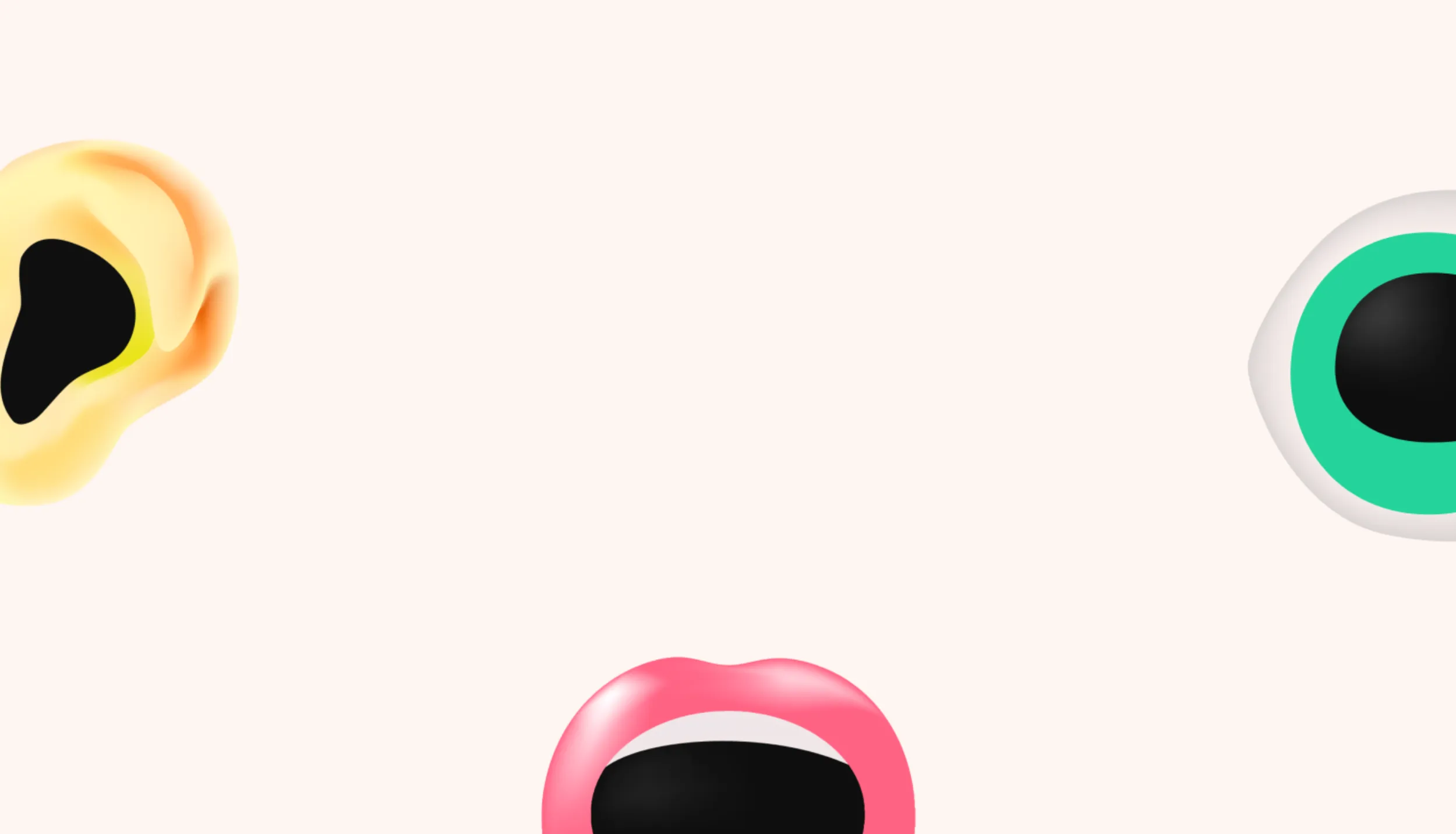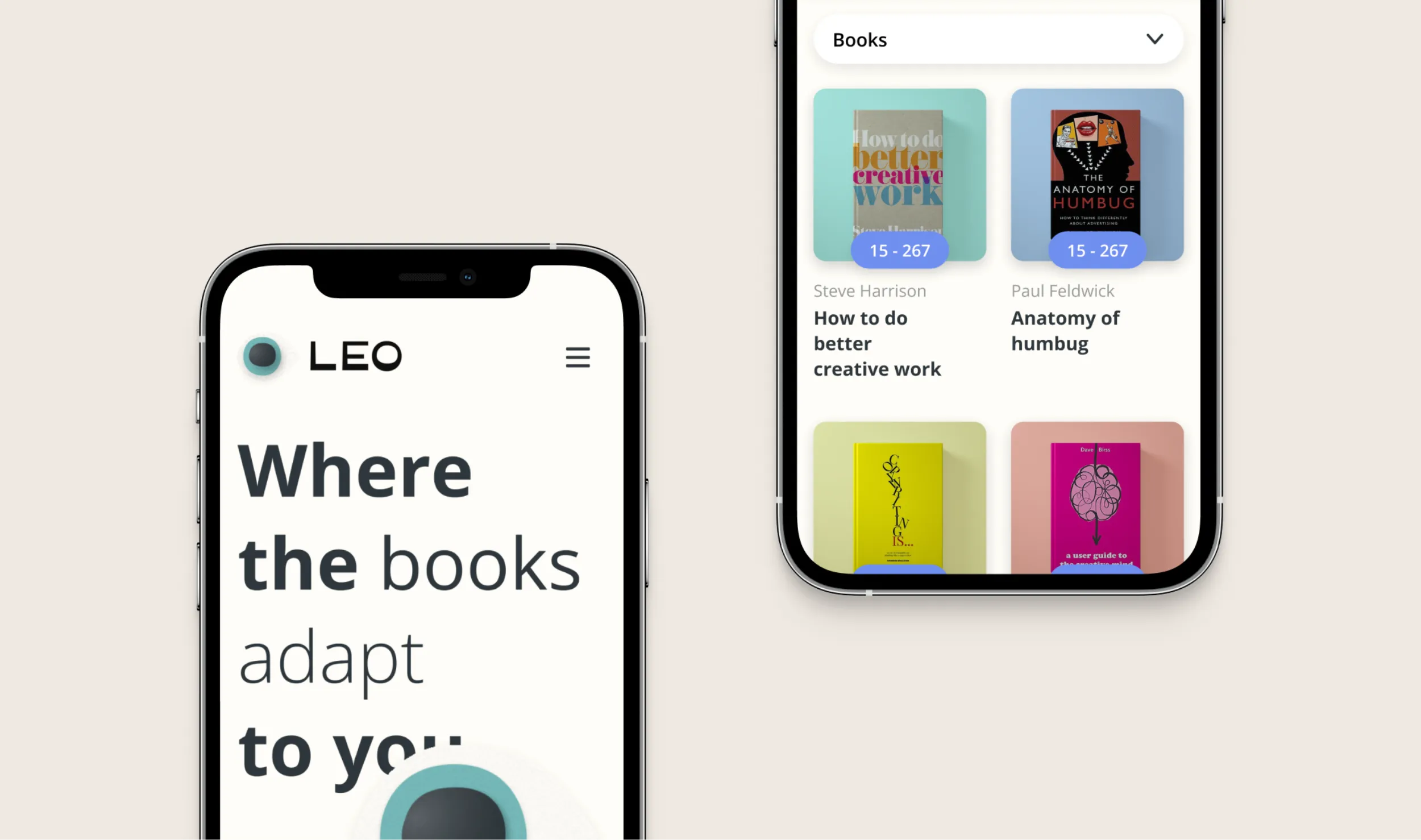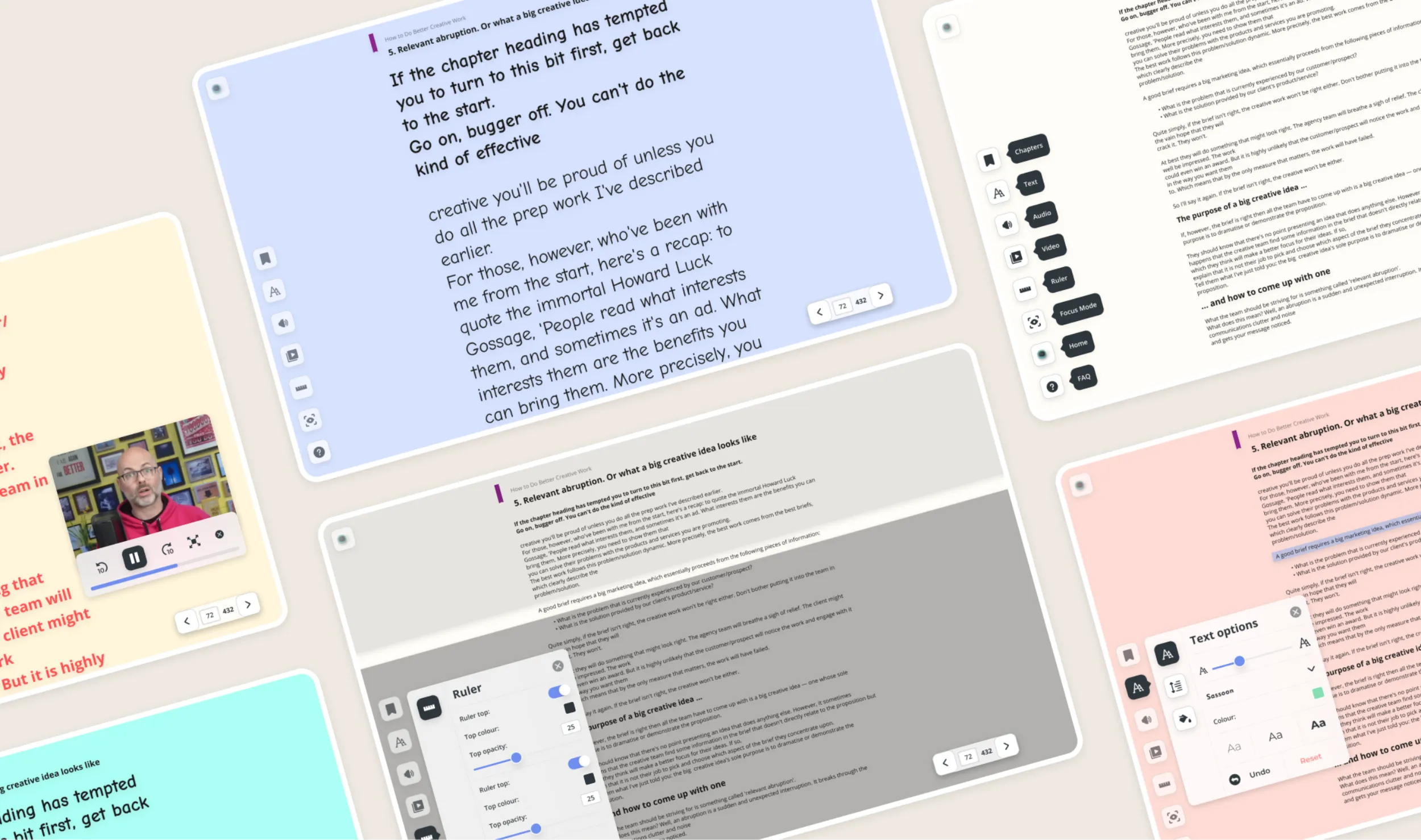Challenge
The e-reader needed to make reading easier for dyslexic students by offering a wide range of reading techniques. Personalized accessibility was essential since each person with dyslexia is different and requires a different approach.
Solution
To tailor the e-reader completely to the students’ needs, we started from scratch and listened to their challenges and needs. We conducted interviews with neurologists and speech therapists and held individual questionnaires with tasks. We then organized several rounds of group discussions where students sketched their ideal e-reader. These sketches formed the basis for the initial prototypes, which the students then tested.
The groups consisted of a mix of new students and previous participants to balance new insights and feedback on earlier ideas. In total, about eighty students were tested, with around ten students per interview phase.
Execution
During the group discussions, students tried out the e-reader. We observed how long they stayed on a page, where they encountered difficulties, and what was missing. Their experiences were incorporated into the next prototype. There were several rounds of quantitative end-user testing, A/B testing, and feedback from experts.
The keywords for this e-reader are accessibility and personalization. Some of the features students can select include:
- Fonts designed for better readability
- Font color and background color
- Spacing between letters, sentences, and paragraphs
- Text-to-speech, narrated by real people, optionally with video
- The ‘ruler’ function, an adaptation of a technique from the physical world to isolate sentences from the rest of the text
- Focus mode with built-in timer
- Built-in dictionary
Results
The e-reader is now used by dyslexic students, providing them with a personalized and accessible reading experience. Continuous feedback and iterations ensure that the e-reader continues to meet the evolving needs of its users.